Staying on top of assignment notifications is crucial for vendors and admins using Dwelling Blocks.
Admins: Company-Wide Notification Control
Any user with administrative permissions is able to manage global notifications for themselves and other users within the company. This is especially useful for centralizing assignment management or reducing unnecessary notifications for team members.
How to Enable or Disable company-wide notifications.
Turning this on will enable you to be sent email notifications on all assignments. You are also able to disable all notifications.
Go to your profile (Administrators can also do this on another user's profile)
Navigate to the "Notifications" tab.
Toggle "Watch All Company Assignments" to enable global notifications for all orders and order updates. Toggle "Suppress All Notifications" to turn off all notifications to yourself or the user's profile you are editing.
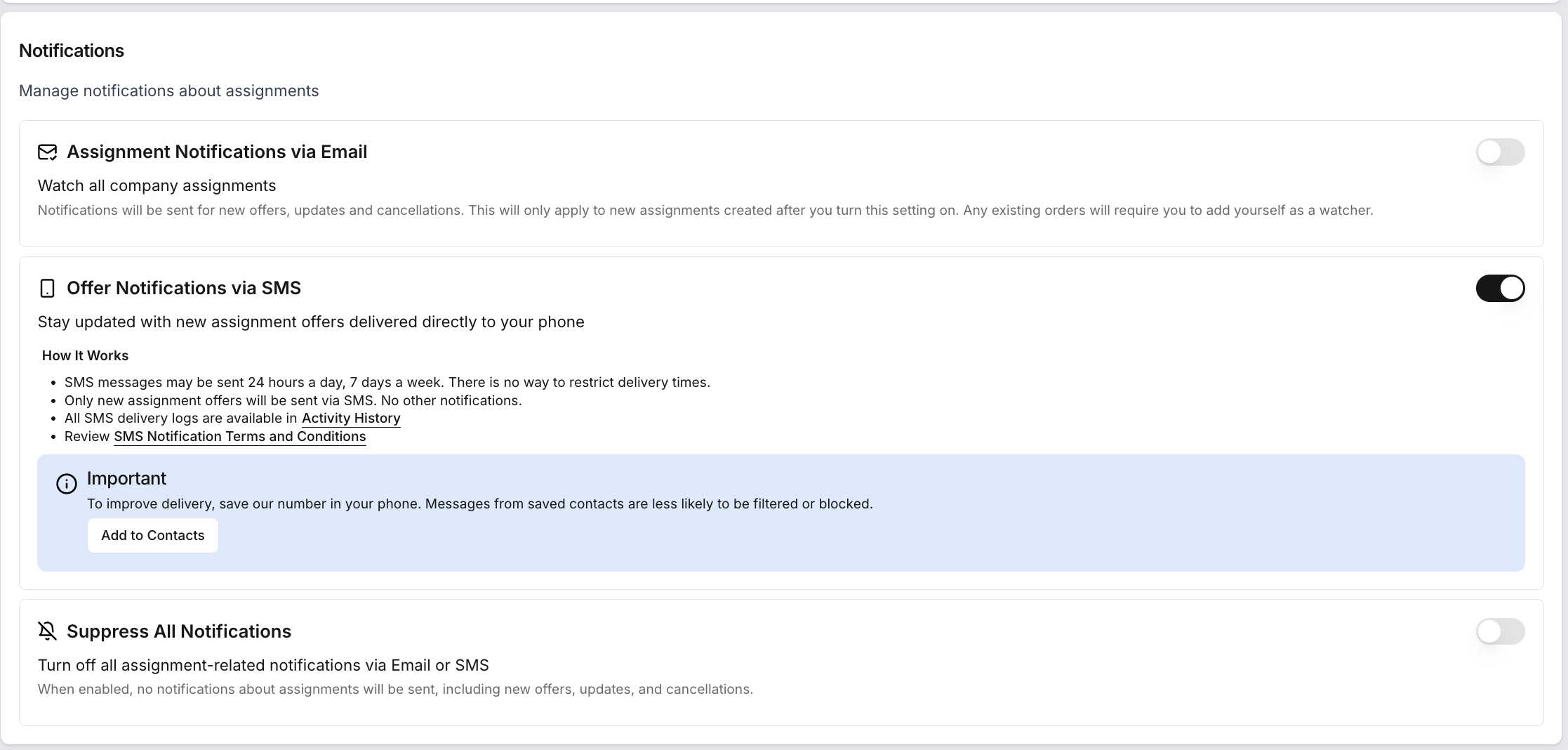
Best Practice:
Admins: Enable "Watch All Company Assignments" for yourself to ensure you never miss a new assignment or critical update.
NEW: Offer Notifications via SMS
You can now stay updated with new assignment offers delivered directly to your phone via SMS.
This allows you to respond quickly to incoming work opportunities, even when you are away from email.
Key Details:
SMS messages may be sent 24/7; delivery time cannot be restricted.
Only new assignment offers are sent by SMS — no other notifications are included.
$10/month per 500 messages sent; extra charges apply if the limit is exceeded.
All SMS delivery logs are available in each user’s profile activity history.
How to Enable SMS Offer Notifications:
Go to your profile
Navigate to the Notifications tab.
Toggle Offer Notifications via SMS ON.
For the full setup guide and detailed pricing information, see Offer Notifications via SMS Setup & FAQs.
For Vendors: Managing Your Assignment Notifications
As a vendor, you have the option to disable all assignment notifications. However, we strongly recommend keeping notifications ON so you don't miss important emails about new offers, updates, or cancellations. Only consider turning off notifications if your account is managed by an admin who will handle assignments for you.
How to Suppress All Notifications
Go to your profile
Navigate to the "Notifications" tab.
Enable "Suppress All Notifications"
Tip: If you are not managing your own assignments, this feature can help reduce inbox clutter. Otherwise, it's best to keep notifications active to stay updated.
Was this article helpful?
That’s Great!
Thank you for your feedback
Sorry! We couldn't be helpful
Thank you for your feedback
Feedback sent
We appreciate your effort and will try to fix the article